A Must-Read for Dual-Screen Users! This Stand Ended My "Chaotic Desk Days"!

2025-09-09
As a new media editor and content creator, my daily workflow looks like this: drafting articles on the left screen, browsing trending topics on the right, editing videos with tutorials on the secondary monitor at noon, and gaming with live streams running on the side screen at night… Before using a dual monitor stand, my desk was a literal "battlefield": shaky stands made screen alignment frustrating, cables tangled into a mess, and adjusting angles required brute-force adjustments—until I tried the SVEC dual-monitor arm in white. Finally, my workspace transformed from a chaotic warzone into an efficient studio.
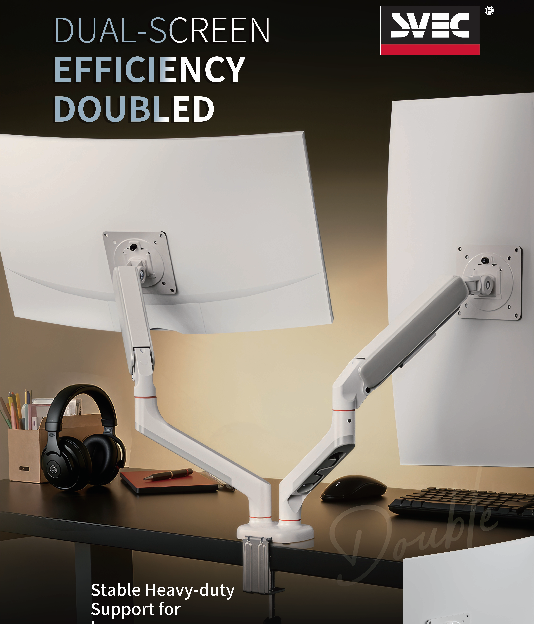
“No drilling required? Even my mom approved—it doesn’t damage the desk!”
"My desk is an old wooden one — the last thing I wanted was to drill holes (heartbreaking and scar-inducing). SVEC’s dual monitor stand offers two mounting options: clamp and grommet. We went with the clamp method: the arm just hooks onto the desk edge, auto-adapting to the curvature. Once tightened, I gave the screen a firm push — it didn’t budge at all. My mom came over to take a look and said, 'This thing doesn’t need drilling? Even easier to set up than the photo frame I bought!'"
"Later, my colleague borrowed the stand (her desk is a newly purchased stone slab). She used the *grommet* mode with a pre-cut hole and said: 'The rubber gasket is super soft — doesn’t scratch the desk at all. Way better than the hard plastic cushion on my old stand.'"
"200,00 lift cycles? I basically use it as a fitness equipment."

As someone who sits all day, I adjust my screen height at least 10 times daily: raised in the morning for writing (to prevent neck pain), lowered in the afternoon for video editing (to see details up close), and set to medium height in the evening for gaming (viewing from a recliner). With previous stands, they’d start creaking after a few adjustments and jam within half a year—but SVEC’s gas spring mechanism has no such issues!
Last week, I idly tracked the adjustments with sticky notes: 5 times in the morning, 6 in the afternoon, 4 at night… After 20 consecutive days (nearly 400 adjustments total), the lifting motion remains buttery smooth without any lag. Now I often joke with colleagues: *“If this stand could support my weight, I’d totally use it as a pull-up bar.” (Of course, the official weight capacity is 10kg, so I’ll stick to holding two monitors~)
“Cables a tangled mess? It literally ‘hides’ them for a clean desk.”
I used to be endlessly frustrated by cables: power cords, HDMI lines, and headphone wires tangled into a mess, costing me 10 minutes every time I tidied my desk. But SVEC’s hidden cable management system gets me completely—there’s a U-shaped channel inside the support arm. I just thread the cables through the channel and secure them with the included silicone cable clips. Now my desk has only the screens and the stand—even my dad (a perfectionist to the extreme) praised it as “so clean you could see your reflection in it.”
“Dual-screen efficiency? It lets me finish work 2 hours early.”

The Struggle Before
When I worked with a single screen, I was constantly stuck in a cycle of "switching screens – finding windows – switching back." Writing one article required 5-6 disruptive screen switches. But after using a dual monitor setup with this stand, I now draft on the left screen while keeping my document library and trending topics open on the right. I can reference materials without ever switching screens—my writing speed increased by 30%.
The Game-Changing Split-Screen Modes
When editing videos, I keep the timeline on the left and the media library on the right, dragging and dropping clips seamlessly without endless scrolling. During gaming, the main screen runs the game while the secondary screen displays live stream chats—I never miss a fan comment anymore.
The other day, I submitted my work unusually early. My supervisor joked, “Did you fall in love? Suddenly so efficient.” I pointed to the SVEC stand on my desk and said, “Nope—it’s my ‘efficiency partner.’”
Conclusion: Dual Screens Aren’t a Gimmick—Choosing the Right Stand Is
I used to think dual monitor stands were “overpriced” and “space-consuming,” but after trying SVEC, I finally get it: a good stand turns “efficiency” from a buzzword into a daily reality. Is it expensive? Compared to buying a new monitor, it’s a fraction of the cost.
Does it take up space? Actually, it frees up more desk space than traditional stands.
If you also want to experience the smooth workflow of “drafting on the left, researching on the right,” I highly recommend giving SVEC a try. After all, the joy of dual screens begins with choosing the right stand.
























